August 31, 2025
OCR Workflow Strategies for Handwritten vs. Typewritten Text
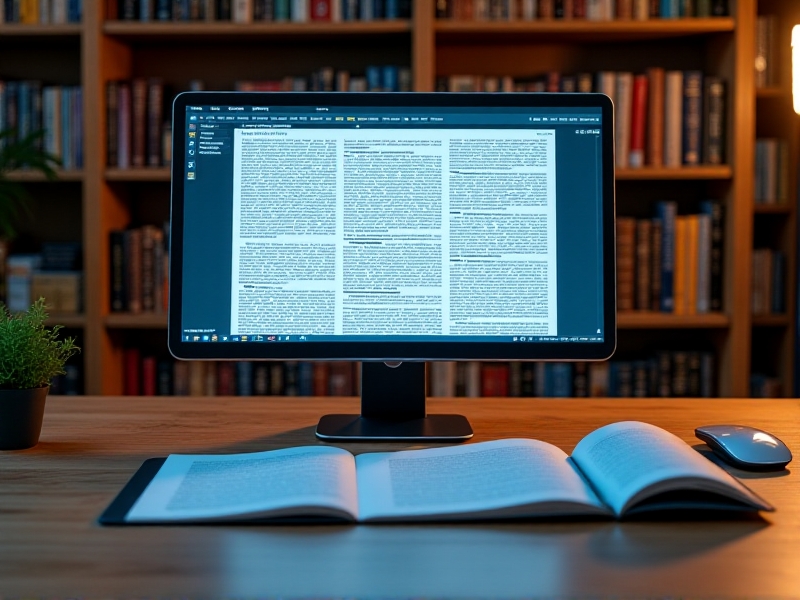
Understanding OCR: A Brief Overview
Optical Character Recognition (OCR) technology has revolutionized the way we digitize text, enabling the conversion of images of text into editable and searchable data. OCR is widely used in various industries, from healthcare to finance, to streamline workflows and improve efficiency. However, the effectiveness of OCR can vary significantly depending on the type of text being processed—handwritten or typewritten. This article delves into the strategies and considerations for optimizing OCR workflows for these two distinct types of text.
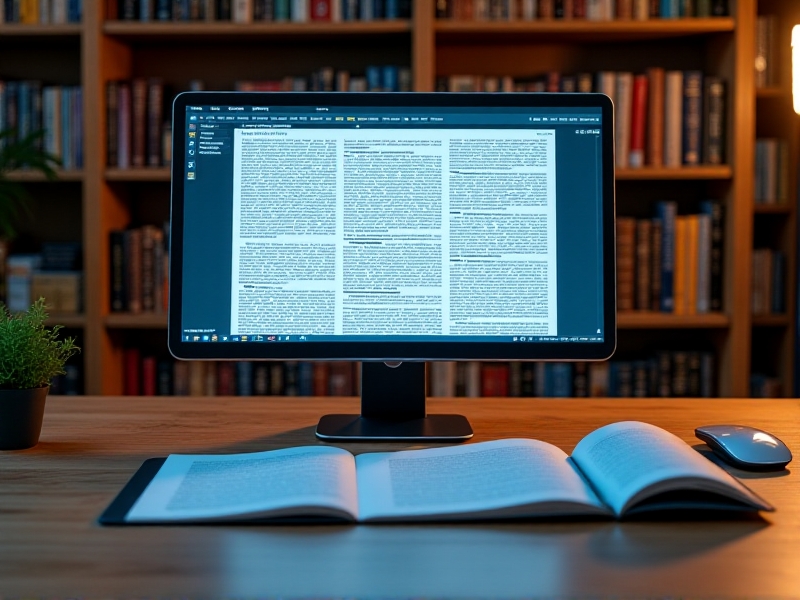
Challenges in OCR for Handwritten Text
Handwritten text presents unique challenges for OCR technology. Unlike typewritten text, which is uniform and consistent, handwritten text varies greatly in style, size, and legibility. Factors such as the writer's handwriting style, the quality of the paper, and the ink used can all impact the accuracy of OCR. Additionally, handwritten text often includes corrections, annotations, and symbols that can confuse OCR algorithms. To address these challenges, advanced OCR systems now incorporate machine learning and artificial intelligence to better recognize and interpret handwritten text.
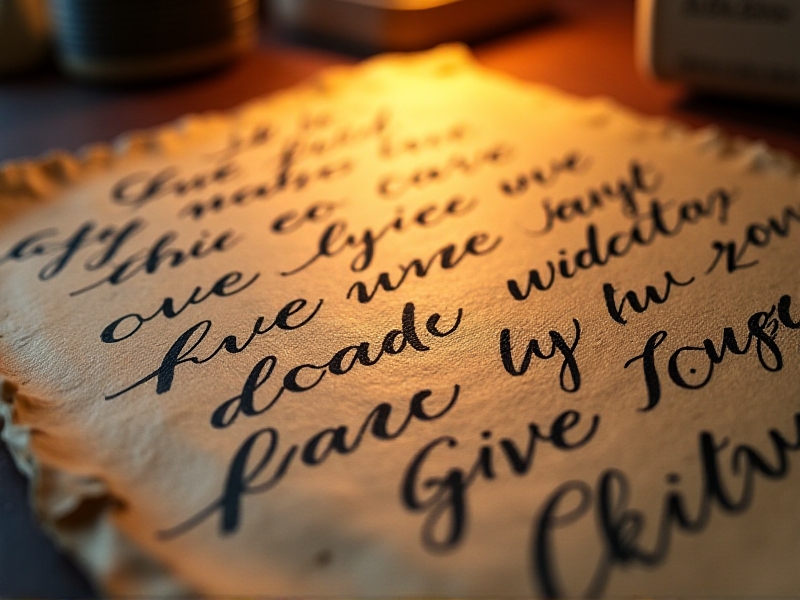
Strategies for Improving OCR Accuracy with Handwritten Text
Improving OCR accuracy for handwritten text requires a combination of technological advancements and workflow optimizations. One effective strategy is to use preprocessing techniques to enhance the quality of the scanned images. This can include adjusting brightness and contrast, removing noise, and straightening skewed images. Another approach is to train OCR models with diverse datasets of handwritten text to improve their ability to recognize different styles and variations. Additionally, integrating human verification into the workflow can help correct errors and improve overall accuracy.
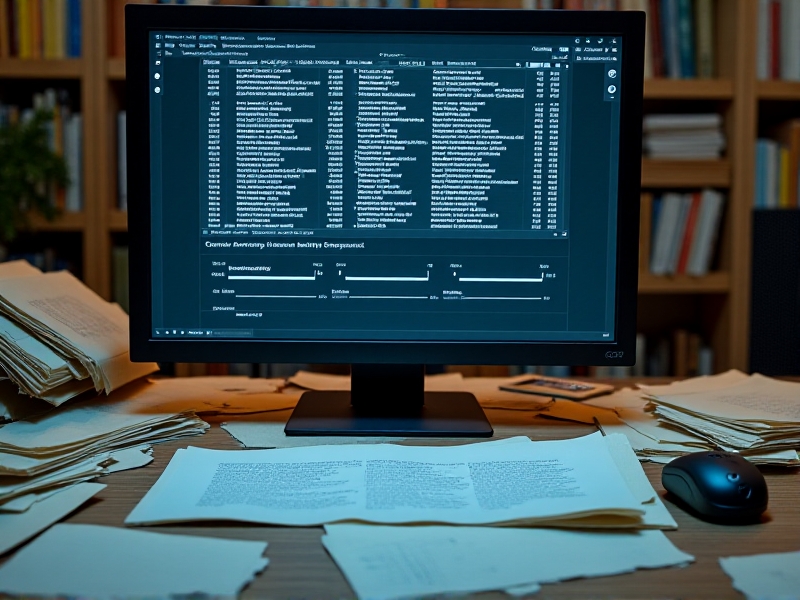
OCR for Typewritten Text: A Different Ball Game
Typewritten text, on the other hand, is generally easier for OCR systems to process due to its uniformity and consistency. However, challenges still exist, particularly with older or degraded documents. Factors such as faded ink, smudges, and misaligned text can reduce OCR accuracy. Additionally, typewritten documents may contain special characters, fonts, or formatting that can complicate the OCR process. Despite these challenges, OCR for typewritten text is typically more accurate and requires less preprocessing compared to handwritten text.
Optimizing OCR Workflows for Typewritten Text
To optimize OCR workflows for typewritten text, it's essential to focus on the quality of the source documents. Ensuring that documents are clean, legible, and properly aligned can significantly improve OCR accuracy. Using high-resolution scanners and maintaining consistent lighting conditions during scanning can also help. Additionally, OCR software often includes settings for handling specific fonts, languages, and formatting, which can be adjusted to better suit the type of documents being processed. Regular maintenance and calibration of scanning equipment can further enhance the quality of the digitized text.
Comparing OCR Performance: Handwritten vs. Typewritten Text
When comparing OCR performance for handwritten and typewritten text, it's clear that typewritten text generally yields higher accuracy rates. However, the gap is narrowing as OCR technology continues to evolve. Advances in machine learning and AI have significantly improved the ability of OCR systems to recognize and interpret handwritten text. Nonetheless, the inherent variability of handwritten text means that it will always pose greater challenges than typewritten text. Understanding these differences is crucial for developing effective OCR workflows tailored to the specific needs of each type of text.
Future Trends in OCR Technology
The future of OCR technology is promising, with ongoing advancements in AI, machine learning, and natural language processing. These developments are expected to further improve the accuracy and efficiency of OCR systems, particularly for handwritten text. Additionally, the integration of OCR with other technologies, such as speech recognition and document management systems, is likely to enhance its capabilities and applications. As OCR technology continues to evolve, it will play an increasingly important role in digitizing and managing information across various industries.
Best Practices for Implementing OCR Workflows
Implementing effective OCR workflows requires careful planning and consideration of several factors. First, it's essential to choose the right OCR software and hardware based on the specific needs of the project. This includes considering the types of documents to be processed, the required accuracy levels, and the available budget. Second, preprocessing techniques should be optimized to enhance the quality of the scanned images. Third, integrating human verification and quality control processes can help ensure the accuracy of the digitized text. Finally, regular training and updates to OCR models can help maintain and improve performance over time.
Case Studies: OCR in Action
Several industries have successfully implemented OCR workflows to improve efficiency and accuracy. In healthcare, OCR is used to digitize patient records, enabling faster access to information and reducing the risk of errors. In finance, OCR is used to process invoices, receipts, and other financial documents, streamlining accounting processes. In legal settings, OCR is used to digitize case files and legal documents, making it easier to search and retrieve information. These case studies highlight the versatility and benefits of OCR technology in various applications.
Conclusion: The Evolving Role of OCR in Digital Transformation
OCR technology has come a long way since its inception, and its role in digital transformation continues to grow. Whether processing handwritten or typewritten text, OCR offers significant benefits in terms of efficiency, accuracy, and accessibility. As technology advances, the challenges associated with OCR, particularly for handwritten text, are being addressed, paving the way for even greater applications and innovations. By understanding the unique challenges and strategies associated with OCR workflows, organizations can harness the full potential of this transformative technology.