August 31, 2025
Optimizing OCR Settings for Scanning Aged Typewritten Documents
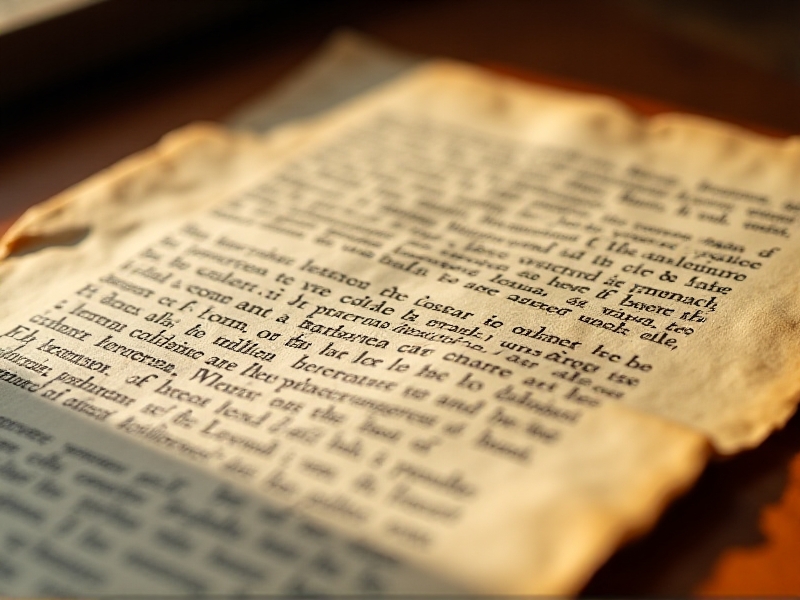
Understanding the Challenges of Scanning Aged Typewritten Documents
When dealing with aged typewritten documents, the first hurdle is understanding the unique challenges they present. These documents often suffer from physical degradation, such as yellowing, fading, or even physical damage like tears and creases. The typewritten text itself may have inconsistencies in ink density, alignment, and clarity, making it difficult for Optical Character Recognition (OCR) software to accurately interpret the content. Additionally, the paper quality and the typewriter's mechanical imperfections can introduce noise and artifacts that further complicate the scanning process.
OCR technology, while advanced, is not infallible. It relies on clear, consistent text to function optimally. Aged documents often deviate from these ideal conditions, requiring careful preparation and optimization of OCR settings to achieve the best possible results. Understanding these challenges is the first step toward developing a strategy to effectively digitize and preserve these valuable historical records.
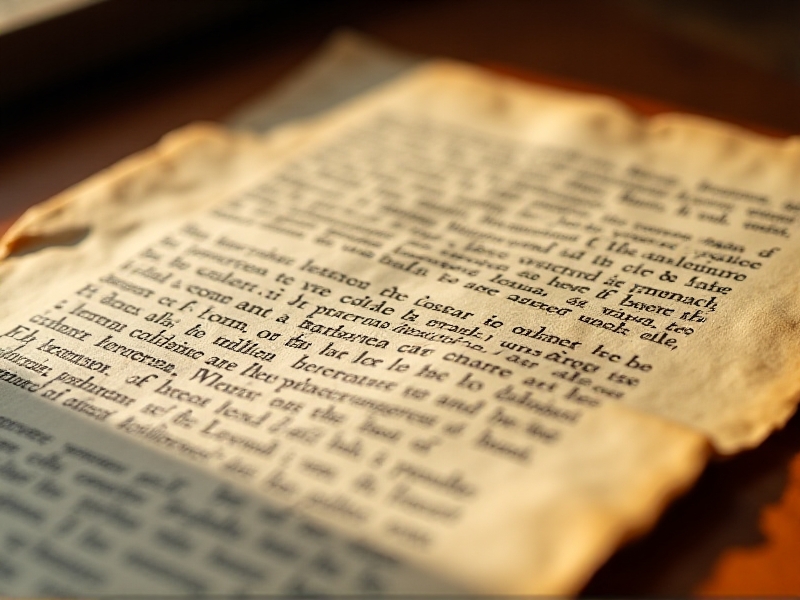
Pre-Scanning Preparation: Cleaning and Handling Aged Documents
Before scanning, it's crucial to prepare the documents to minimize potential issues during the OCR process. Start by gently cleaning the documents to remove dust and debris that could interfere with scanning. Use a soft brush or compressed air, being careful not to damage the fragile paper. If the documents are particularly delicate, consider consulting a conservator for professional cleaning and handling advice.
Next, flatten any creases or folds in the paper. This can be done by carefully pressing the documents under a weighted, flat surface for a period of time. Avoid using heat or moisture, as these can further damage the paper. Proper handling and preparation not only improve the quality of the scanned image but also help preserve the physical integrity of the documents for future use.
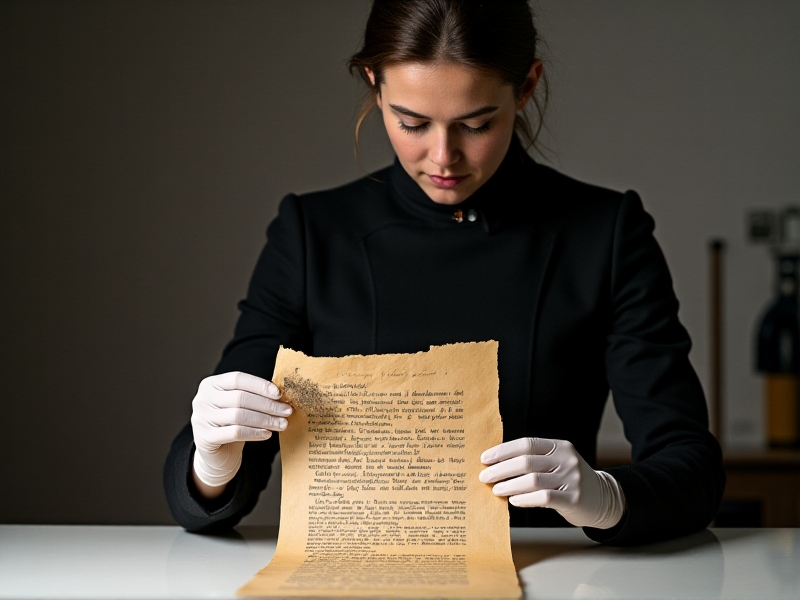
Choosing the Right Scanner and Settings for Aged Documents
Selecting the appropriate scanner and configuring its settings is critical for achieving high-quality scans of aged typewritten documents. Flatbed scanners are generally preferred for their ability to handle delicate materials and provide consistent, high-resolution images. When choosing a scanner, consider one with a high optical resolution (at least 600 dpi) to capture fine details and minimize noise.
Configure the scanner settings to optimize for aged documents. Use a grayscale or black-and-white scanning mode to enhance text clarity and reduce background noise. Adjust the brightness and contrast settings to ensure that the text is legible without overexposing or underexposing the image. Additionally, enable any built-in features for dust and scratch removal, but be cautious as these can sometimes introduce artifacts or blur text if overused.
Optimizing OCR Software for Aged Typewritten Text
Once the documents are scanned, the next step is to optimize the OCR software for processing aged typewritten text. Start by selecting an OCR engine that is known for its accuracy with historical documents. Some OCR software offers specialized modes or settings for handling degraded or inconsistent text, which can significantly improve recognition rates.
Adjust the OCR settings to account for the specific characteristics of the aged documents. For example, increase the tolerance for misaligned or irregular characters, and enable options for handling faded or uneven ink. If the software supports it, use a training mode to teach the OCR engine to recognize the unique font and style of the typewritten text. This can be particularly useful for documents with unusual or custom typefaces.
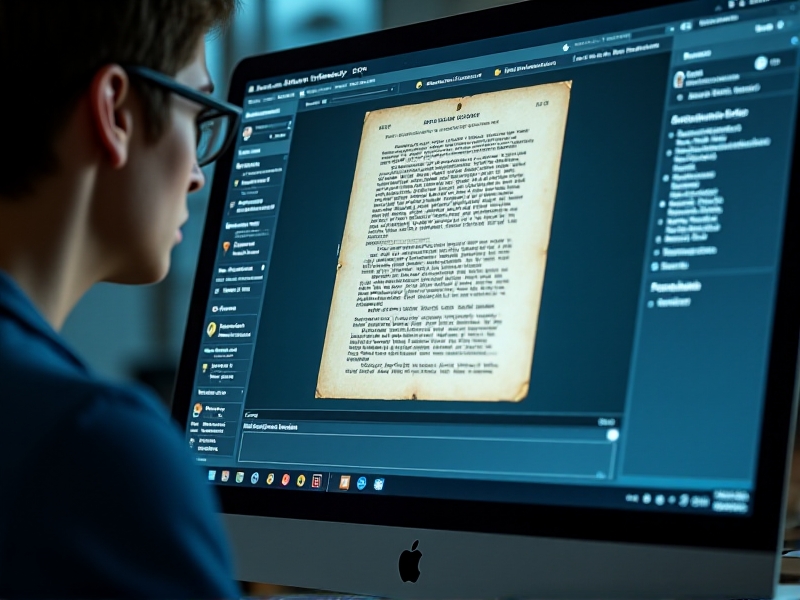
Post-Processing: Cleaning Up OCR Output and Enhancing Readability
Even with optimized settings, OCR output from aged documents may require post-processing to correct errors and enhance readability. Start by reviewing the OCR output for common issues such as misrecognized characters, missing text, or extraneous noise. Use text editing software to manually correct these errors, paying particular attention to critical or ambiguous sections.
Consider using automated tools or scripts to assist with post-processing. For example, spell-checkers and grammar tools can help identify and correct obvious errors, while regular expressions can be used to search for and replace common OCR mistakes. Additionally, formatting the text to match the original document’s layout can improve readability and preserve the document’s historical context.
Preserving Digital Copies: Best Practices for Long-Term Storage
Once the OCR process is complete, it’s essential to preserve the digital copies for long-term storage. Choose a reliable file format such as PDF/A, which is specifically designed for archiving and ensures that the document’s content and layout are preserved over time. Store the files in multiple locations, including on-site and off-site backups, to protect against data loss.
Implement a robust file naming and organization system to make it easy to locate and access the digital copies. Include metadata such as the document’s date, author, and subject to provide context and facilitate searchability. Regularly check the integrity of the stored files and update the storage media as needed to prevent data degradation. By following these best practices, you can ensure that the digitized documents remain accessible and usable for future generations.
Case Studies: Successful OCR Projects with Aged Typewritten Documents
Examining case studies of successful OCR projects can provide valuable insights and inspiration for your own efforts. For example, a university library digitized a collection of 19th-century typewritten letters, achieving a 95% accuracy rate by carefully preparing the documents, optimizing scanner and OCR settings, and conducting thorough post-processing. Another project involved a historical society that used specialized OCR software to process a series of typewritten manuscripts, preserving the unique typeface and layout of the original documents.
These case studies highlight the importance of a systematic approach to OCR, from preparation and scanning to post-processing and preservation. They also demonstrate the potential for OCR technology to unlock the historical value of aged typewritten documents, making them accessible to researchers, historians, and the general public.
Future Trends: Advancements in OCR Technology for Historical Documents
As OCR technology continues to evolve, new advancements promise to further improve the accuracy and efficiency of digitizing aged typewritten documents. Machine learning and artificial intelligence are being integrated into OCR engines, enabling them to better handle degraded and inconsistent text. These technologies can learn from large datasets of historical documents, improving their ability to recognize unusual typefaces, faded ink, and misaligned characters.
Additionally, advancements in image processing and scanning hardware are enhancing the quality of scanned images, reducing noise and artifacts that can interfere with OCR. Future developments may also include more sophisticated post-processing tools, automating the correction of OCR errors and enhancing the readability of digitized text. By staying informed about these trends, you can continue to optimize your OCR processes and preserve historical documents with greater accuracy and efficiency.